In recent months, there have been a number of reports circulating in the media that cyber hackers have been able to break into private CCTV systems in the home to spy on children. In the very worst cases, hackers have actually been able to access baby monitors and even start talking to a child.
These are obviously worrying developments and, despite it being extremely rare, it is disturbing to think that the very equipment we rely on to keep us safe can be used in such an insidious way against us.
The security cameras, used to monitor activity in and around your house, usually connect to the internet via your home Wi-Fi. This means you can watch a live camera feed, receive alerts when you're out and about and sometimes record footage.
But they are fallible. In response to these cybercrime attacks, the National Security Cyber Centre (NCSC) has issued the following safety advice about surveillance camera safeguards, that can be put in place to keep our homes even better protected and to ensure our youngsters stay safe.
Launched in October 2016, the NCSC provides a single point of contact in the UK for SMEs, larger organisations, government agencies and the general public. The Centre works collaboratively with other law enforcement specialists, the defence sector, the UK’s intelligence and security agencies and international partners.
As with any 'smart' device that can connect to the internet, you should take a few steps to protect yourself. The NCSC guidance below explains how your smart cameras can be set up to guard against cyber attacks.
What is the issue with smart cameras?
In rare cases, live feeds or images from smart cameras can be accessed by unauthorised users, putting your privacy at risk. This is possible because smart cameras are often configured so that you can access them whilst you're away from home. The problem arises because some cameras are shipped with the default password set by the manufacturer, which is often well-known or guessable (such as admin or 00000). Cyber criminals can use these well-known passwords (or other techniques) to access the camera remotely and view live video or images in your home.
Making sure your smart camera is safe
The NCSC recommends that taking the following steps will make it much harder for cyber criminals to access your smart camera.
1. If your camera comes with a default password, change it to a secure one - connecting three random words which you'll remember is a good way to do this. You can usually change it using the app you use to manage the device. When you change the password, make sure you avoid the most commonly used passwords.
2. Keep your camera secure by regularly updating it, and if available switch on the option to install software updates automatically so you don't have to think about it. Using the latest software will not only improve your security, it often adds new features. Note that the software that runs your camera is sometimes referred to as ‘firmware’, so look for the words ‘update’, ‘firmware’ or ‘software’ within the app.
3. If you do not need the feature that lets you remotely view camera footage via the internet, we recommend you disable it. Note, that doing this, may also prevent you from receiving alerts when movement is detected and could stop the camera from working with smart home devices (such as Alexa, Google Home or Siri).
You'll find instructions about how to make the above changes in the manufacturer's documentation, so consult the manual (if provided) or look up your specific model in the support section of their website. You'll probably need to look in the settings or system area of the camera's app or access the camera using your browser.
Note: To change the password for older cameras, you may have to type the camera's IP address into your browser (for example, http://192.168.0.127). You can find your camera's IP address in your router settings; look for connected devices or similar, and you'll find a list of all devices connected to your router.
Check your router settings
Many routers use technologies called UPnP and port forwarding to allow devices to find other devices within your network. Unfortunately, cyber criminals can exploit these technologies to potentially access devices on your network, such as smart cameras. To avoid this risk you should consider disabling UPnP and port forwarding on your router - check your router's manual or the manufacturer's website for details about how to do this.
Note that:
Some routers will have UPnP disabled by default; if this is the case you don't have to do anything.
Disabling UPnP may prevent certain applications and devices from working, such as online gaming, media servers, and other smart devices. If you decide that you need these applications, you'll have to decide whether to give up some security by allowing UPnP and port forwarding.
We hope this guidance proves useful but, as specialists in the installation, monitoring and service of CCTV surveillance equipment, if you have any concerns about the settings on your smart cameras or other home security arrangements, please contact us on 0845 468 0927. As a Birmingham-based business, our teams are especially active across much of the central belt of England, including Derbyshire, Worcestershire, Leicestershire, Cheshire, Staffordshire, Shropshire, Warwickshire, Buckinghamshire and Oxfordshire.